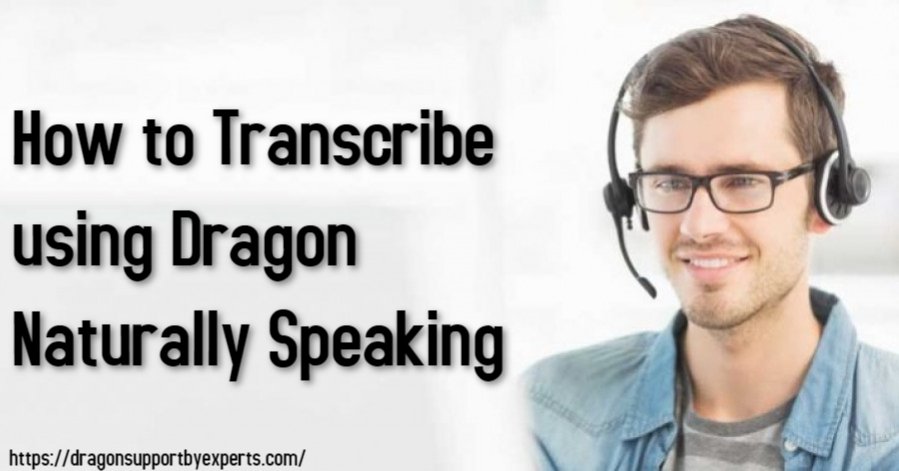Table of Contents
Transcribing using dragon naturally speaking
Just to let you know, dragon naturally speaking software is not transcribing software, but it is a dictating software’s, but Nuance has added a feature in it transcribe for you. If it does not give you the best result don’t blame it for it because as I said before it is dictation software and does a better job in dictation field.
Follow the steps below –
1. Open dragon naturally speaking.
2. On the very top there are few options that you will see, please click on tools.
3. You will get few options populated there, please select transcribe the recording.
4. Once you select transcribe recording, you will have a new window that has detail information about where to how to transcribe your audio to video.
5. There is an option to click on next on the same windows where it asks to personalize transcribe.
6. Click on next once you have done, you will have a new window which ask you to select your audio file.
7. Click on “Browse to locate the file” and please select your audio file.
8. Now click on transcribe once you select the audio file.
9. You will get a new window that says DragonPad – Document with a message “Transcribing… Please wait”
10. Your audio file will be transcribed in a minute.
Note from Author
You will notice one thing, the dragon does a very decent job in terms of transcribing any audio if you do face any issues. You may need to check the settings of your dragon and dragon pad. You should also check the updates for dragon or trying to upgrade your dragon. If you are a professor or a lecturer or in any department where you speak or get a lot of audio files and you need them to be converted into the text. This is the best software for you to transcribe any audio as per me. You can always research more and see if there are any option available.