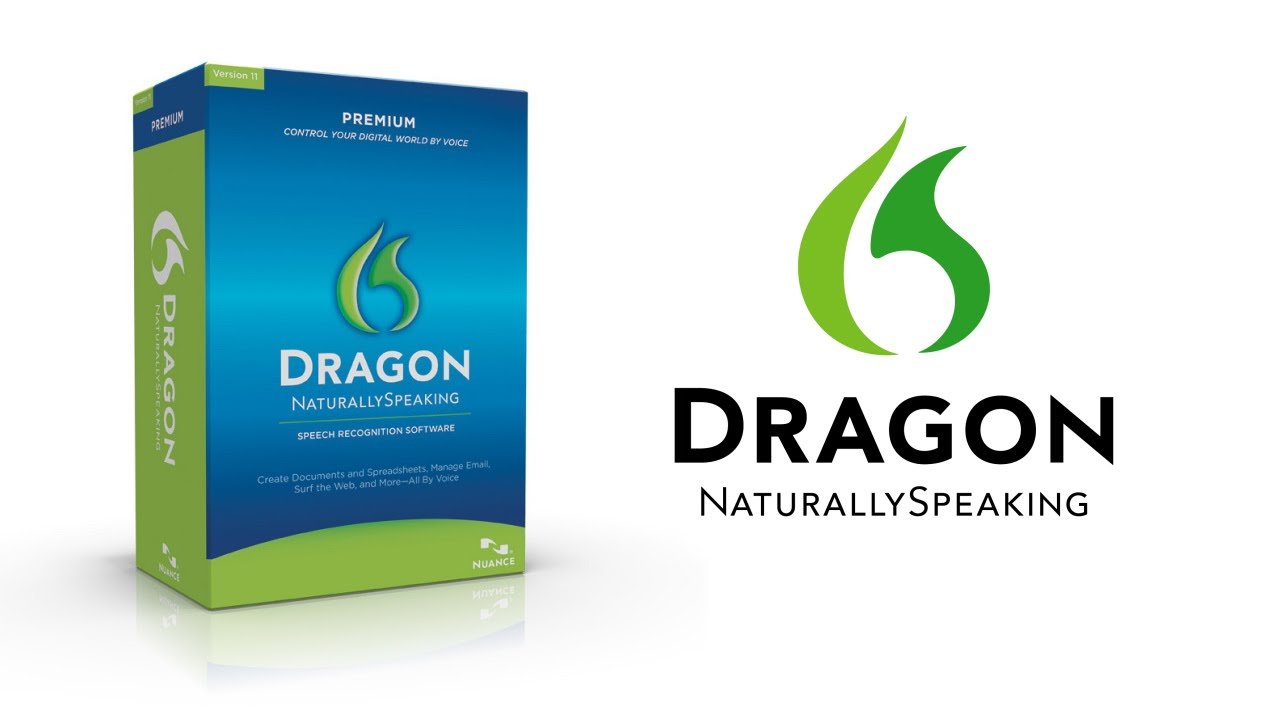Dragon Professional Individual & Group 16 FAQS
Dragon Professional Individual & Group 16 by Nuance Communications is a very famous speech recognition software that aids in raising productivity by commanding the computer and controlling dictation with voice only. This article will help you review software, and analyze its features, benefits, and frequently asked questions.
Key Features
- Advanced Speech Recognition: Dragon Professional Individual & Group 16 utilizes deep learning technology and supports extremely high voice accuracy. It will fine-tune your voice and alter the surrounding environment for the best results, even in very noisy environments.
- Customizable Commands: It will allow users to create voice commands for things like inserting simple text, launching applications, or even executing complex workflows, which will save them much time from boring tasks.
- Integration with Popular Applications: It’s easy to dictate, edit, and format documents using the program because the application integrates quite nicely with Microsoft Office, web browsers, and other tools users, would find familiar for running businesses.
- Transcription Capabilities: Dragon Professional 16 can even transcribe recorded files to text due to its robust transcription capabilities. This can come in quite handy for professionals who want to record meetings, interviews, or presentations.
Benefits of Using Dragon Professional 16
- Increased Productivity: Dragon Professional 16 means hands-free working, which is faster in document preparation. Thus, one can do their work quicker than expected. Heavy users of typing will find this very useful.
- Accessibility: It facilitates navigation and control of computers, hence giving an accessible solution to physically challenged persons.
- Reduced Physical Strain: By using voice commands, you can cut down on repetitive strain injury from long periods at the keyboard, which is the cause of conditions like carpal tunnel syndrome.
Conclusion
Dragon Professional Individual & Group 16 is the leading tool for everyone looking to utilize advanced speech recognition to enhance productivity. It will thus become a flexible option for professionals to work in sectors since this will have the capability of interfacing with multiple apps and adjusting to different voices.
FAQs:
Does Dragon Professional 16 support Mac OS?
No, it only supports Windows operating systems.
How are the accents handled in Dragon Professional 16?
This software is developed to get attuned to various accents with time.
Does the software require an internet connection to function?
No, it can also work offline without any internet connection.